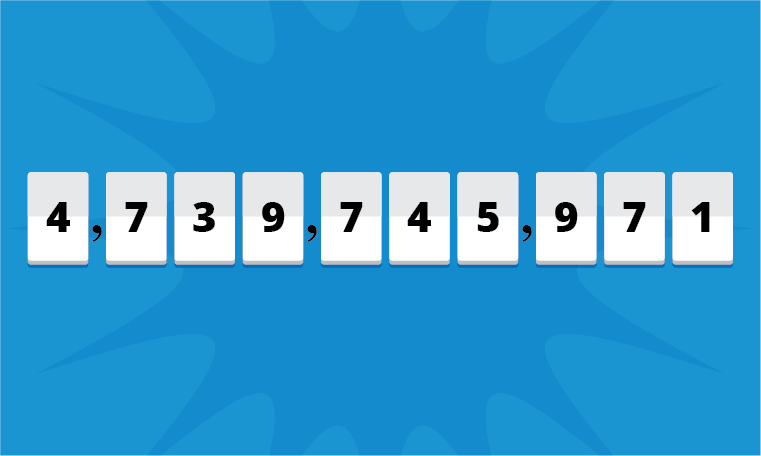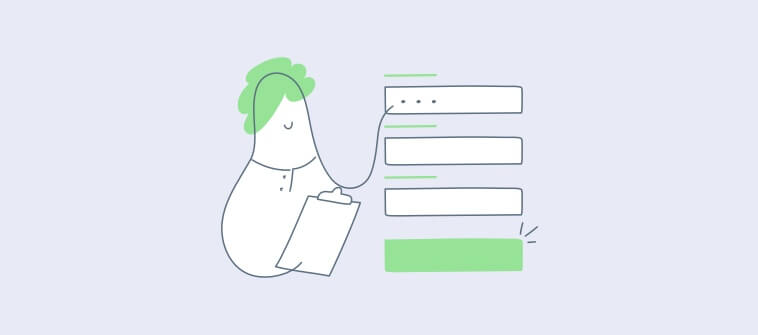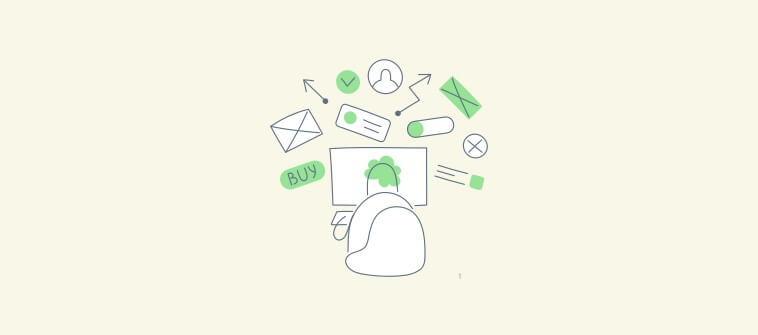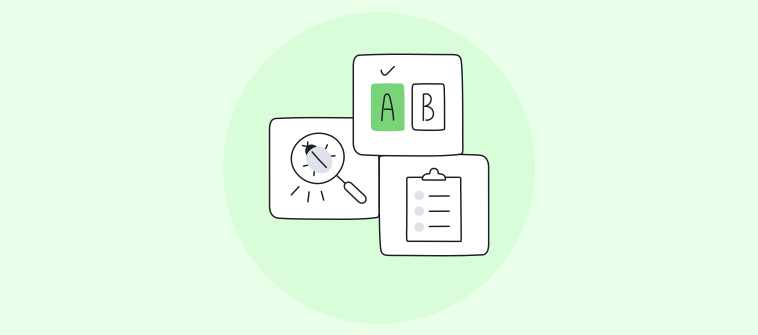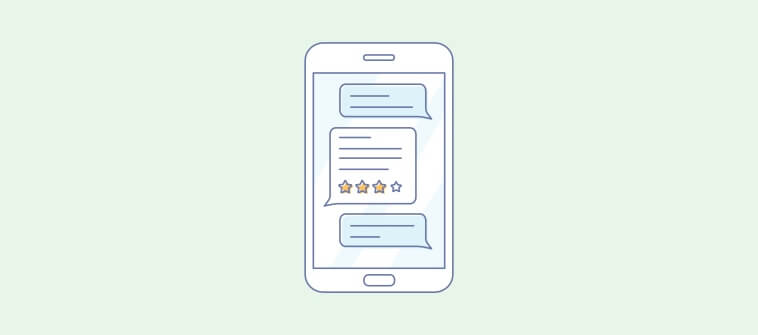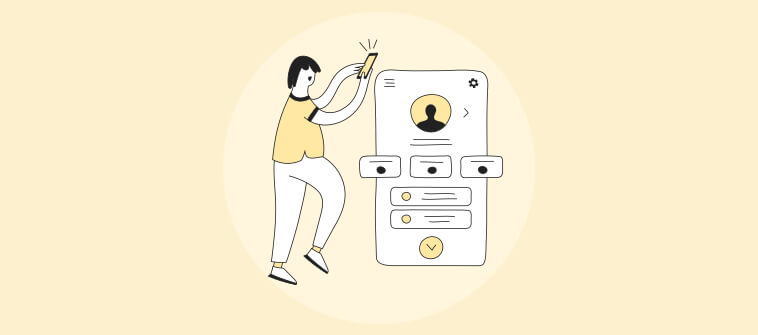Struggling to find the best A/B testing tools in the market? Don’t worry; we’ve got you covered.
A/B testing is one of the most commonly used experiment-based approaches for conversion rate optimization, used by powerful brands like Amazon, Facebook, and Google to improve conversions.
In fact, Microsoft Bing increased its revenue by 12% (which translates to over $100 million in the U.S. alone) with simple experiments to test different variations of its headline notifications.
But to reap the benefits, you need to find the right A/B testing tool that fits your needs.
And there lies the challenge – to find the one among hundreds of available options.
That’s why we have compiled this comprehensive list of the best A/B testing tools for 2023
with their features, pros, cons, and pricing in one place. We’ve also added practical tips to help you compare and choose the best A/B testing tool that suits your requirements and scope.
Let’s do this.
What is A/B Testing?
In A/B testing, you test two versions of a webpage identical in all elements but one. The original page is called control, and the slightly varying page is called variation. The website traffic is randomly split between the two pages to see which page performs best.
The success metric can be conversion rate, click-through rate, open rate, subscription rate, or other visit actions.
A typical A/B testing process includes the following steps:
- Collecting webpage performance data to identify the elements to be optimized. You can use surveys, analytical tools, or behavioral tools to collect the required data.
- Building the hypothesis using the data to propose the change in the element, i.e., position, appearance, text, or design.
- Creating the variations as per the hypothesis.
- Using A/B testing tools to run the experiment and comparing the results to see how the variation performed against the control.
- Collecting further data during and after the experiment to design the next iteration. You can use survey tools or test data to collect the information.
How to Build Your A/B Testing Hypothesis
Before putting your A/B testing tools to use, you need to develop a viable experiment hypothesis to produce a positive effect in your test. An unreliable hypothesis may end up decreasing the page’s performance instead of optimizing it.
Here are some effective ways to collect data for building a data-backed hypothesis:
1. Qualitative Data (Surveys)
Qualitative data complements the analytical & behavioral data sets to let you understand the reasons behind customers’ behavior.
Using advanced survey tools like Qualaroo opens up new opportunities to hyper-target different audience segments at the right time and ask focused questions to gauge their experience.
a) Collecting Feedback Data Before & After the A/B Test
You can use advanced targeting options to survey visitors based on their demographics, behavior, actions, and other attributes. You can then channel these insights into building your variations.
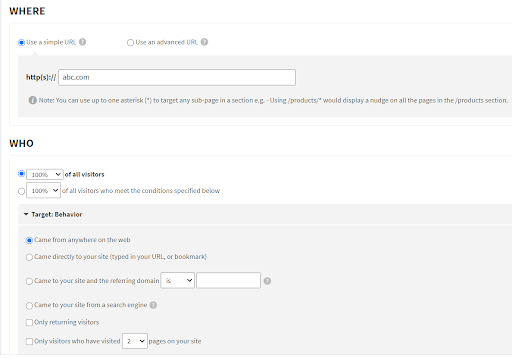
For example:
- If the conversion rate of a webpage is low, surveys can help you uncover the reasons behind the observed performance. It can be a pricing issue, a broken link, unoptimized content, or a problem with messaging.
- You can embed simple surveys on the webpage to ask targeted questions from the visitors to understand their issues and reservations, such as:
- How well does the website meet your needs?
- Did you find what you were looking for?
- Is there anything preventing you from purchasing at this point?
- Was the information clearly presented?
- What could we do to make this site more useful?
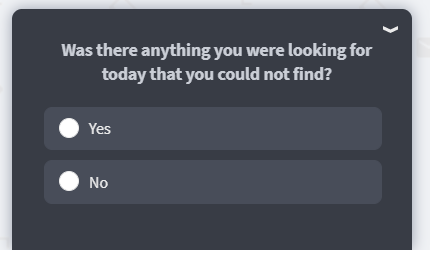
- Now, use the feedback data to build your working hypothesis for the A/B test.
Today, many survey tools provide AI-based analysis techniques like sentiment analysis to help dig through the response data, making the testing faster and more efficient.
b) Collecting Feedback Data During the A/B Test
The right survey tool will also help you collect feedback during the A/B test to gather valuable insights for the next iteration. Integrate the tool with your A/B testing software to survey the visitors landing on any desired test variation.
Collect Granular Feedback While Running the A/B Test
Use Qualaroo’s Integration with Optimizely A/B testing tool to survey visitors assigned to a particular variation of an Optimizely experiment.
Whatever tool you use, ensure it provides you with all the options to create personalized and targeted surveys to collect visitor feedback.
Read More -Best Customer Feedback Tools In 2023
2. Analytical Data
Analytical data can help you gauge the performance of your website and find the points of optimization.
Here’s how you can use tools like Google Analytics to collect data for your A/B testing hypothesis:
- Compare the bounce rate and traffic of your target web page with the website’s average.
- Compare the conversion rates of similar landing pages to see which page needs to be optimized.
- Create a custom report, compare the performance of two pages using custom properties, export the reports to spreadsheets with a click, and much more to build your hypothesis.
3. Behavioral Data
Behavioral analysis tools let you visualize and compare customers’ journeys on your website.
For example:
- Session recording tools like SessionCam let you see how visitors behave and interact on your website to identify navigation and interaction patterns.
- Heatmap tools like Fullstory help you identify the most interacted sections and page elements using a color-coded spectrum.
- Eye-tracking system shows which elements attract the most attention on the web page.
Behavioral analysis tools are ideal for collecting data on the ideal position of the page elements like the CTA button to maximize engagement.
How to Choose the Right A/B Testing Tool
Selecting the right A/B testing software depends on individual requirements and restraints. Here are some of the factors to be kept in mind while making the decision:
1. Scope of Your Experimentation
Defining the testing scope will help you narrow the testing capability of your A/B testing tool.
Are you planning to run only A/B tests, or also want the tool to handle multi=page and multivariate testing?
Each tool works differently and provides different test types. So, look for the one with all the needed features, so you don’t have to switch the tools later as you scale up your testing potential.
2. Budget
A/B testing is an iterative process that makes budget an essential aspect of implementing a testing environment. You may need to rerun a test multiple times to produce the desired effect and then move on to the next iteration.
It requires both time and resources, and your budget will set its upper limits. Some A/B testing tools are available for free, like Wasabi, while others cost more than $200/month. So, find the tool that doesn’t poke a big hole in your pockets.
3. Impact on Your Website Speed
Some testing tools can adversely impact your website speed while running the test. A slow-loading page can increase bounce rate and frustrate users, resulting in decreased conversions. In this case, the control and variation would not perform optimally, making the A/B test results unreliable even if the required sample size is reached.
4. Minimum Flicker Effect
The flicker effect is when the user sees the original webpage for a moment before being redirected to the assigned variation. Flicker can impede the user experience and skew your test results. So, it’s best to choose a tool without a flicker effect to maintain the reliability of your A/B tests.
That’s why it’s necessary to check that the A/B testing tool does not slow down your website.
Must Read: Best Customer Journey Mapping Software
25 Best A/B Testing Tools for 2023
1. Optimizely
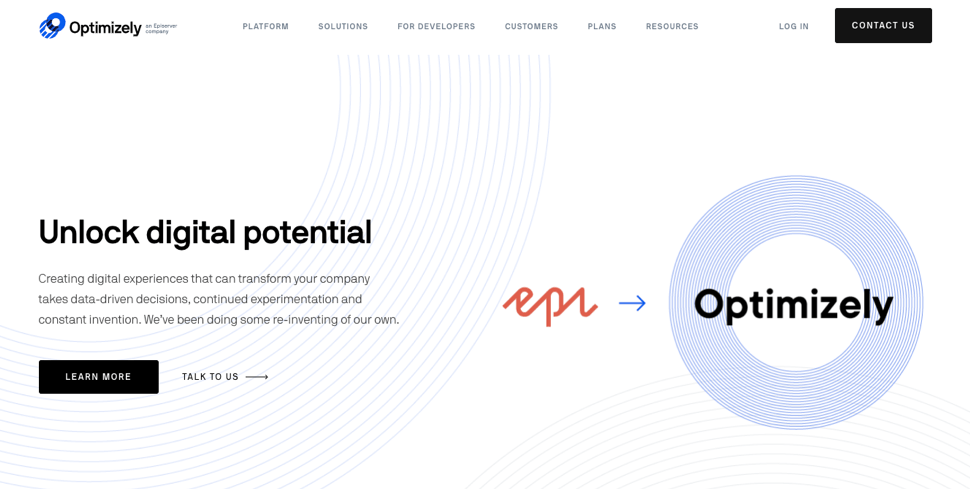
Best For: A/B testing, website personalization
Suitable for: Small to big businesses
Integrations: Yes
Let’s kick-start the list with experience management and A/B testing tool, Optimizely. You can create and manage your CMS system, build your website and run controlled A/B tests using the same tool. It is an executive A/B testing platform, ideal for big companies with high traffic volumes to test and optimize their website.
What Makes Optimizely One of the Best A/B Testing Software in the Market?
- Efficiently run A/B tests and multi-page tests.
- It offers a powerful visual editor to build and test variations.
- You can allocate traffic to the variations manually or use the Stats Accelerator to distribute traffic depending on visitor behavior automatically.
- It incorporates powerful stats engines to help you analyze the tests and show readings like confidence interval, conversion rate probability of variations, and relative improvement in conversion rate for the take over the baseline. See the test numbers on a single screen from the dashboard.
- Segment visitors on various parameters such as campaign, geography, device, browser, cookies, campaign, etc., to optimize every touchpoint.
Use the dashboard to manage the experiments, compare goals, track conversion rates, Improvements, etc.
Pros
- Apart from the initial setup, the tool is easy to use.
- Extensive library of training materials to get you started.
Cons
- It can be tedious to set up metrics in an A/B test
- Overwhelming amount of settings
Price
Available on request.
Price: Available on request.
2. Dynamic Yield
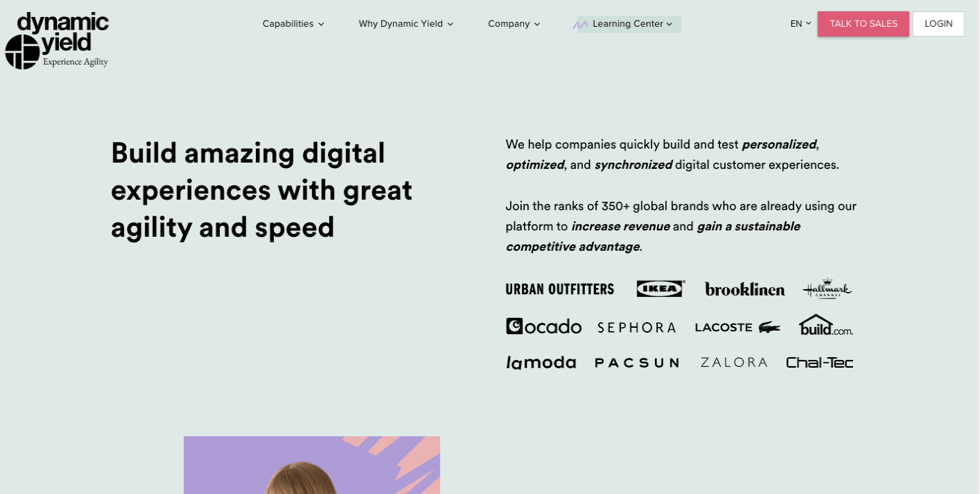
Best For: A/B testing, product recommendations
Suitable for: Small to big businesses
Integrations: Yes
Dynamic Yield is another enterprise-grade experience personalization and bucket testing tool that provides extensive features to build your hypothesis, run the tests and implement the changes using a single tool. You can organize the customer data from different workspace tools under one dashboard, run successful A/B tests and use inbuilt behavioral targeting tools to deliver a personalized customer experience.
Here’s Why Dynamic Yield Makes the Cut for Leading A/B Testing Tools:
- It features client-side and server-side testing. You can run A/B tests, Multivariate tests, and Split URL tests across the website, apps, email, and even display ads.
- It offers a WYSIWYG editor to create test variations, including the layout, design, location, widgets header, etc.
- Dynamic Yield easily integrates with marketing platforms like DMPs, web analytics, tag managers, etc.
- It automatically allocates traffic to the best performing variations to maximize conversions during the test and achieve statistical significance faster.
- Its powerful, agile statistical engine leverages the combinations of Bayesian and multi-armed bandit algorithms to eliminate errors and calculate confidence levels in the tests to ensure high reliability and improve ROI
- It also provides predictive targeting to personalize visitor experience to show the most relevant content to visitors and dynamically restructure the page based on their preferences.
- Its omnichannel personalization solution allows you to set trigger notifications, messages, and emails based on visitor behavior to maximize engagement across various channels.
Pros
- Provides in-depth options and flexibility to target specific audience types for your A/B tests.
- Excellent tool to show personalized product recommendations to visitors.
- Inbuilt templates to set up A/B tests without the need for developers.
Cons
- Reporting section needs more flexibility for formatting and exporting the data.
Price: Available on request.
3. Convertize
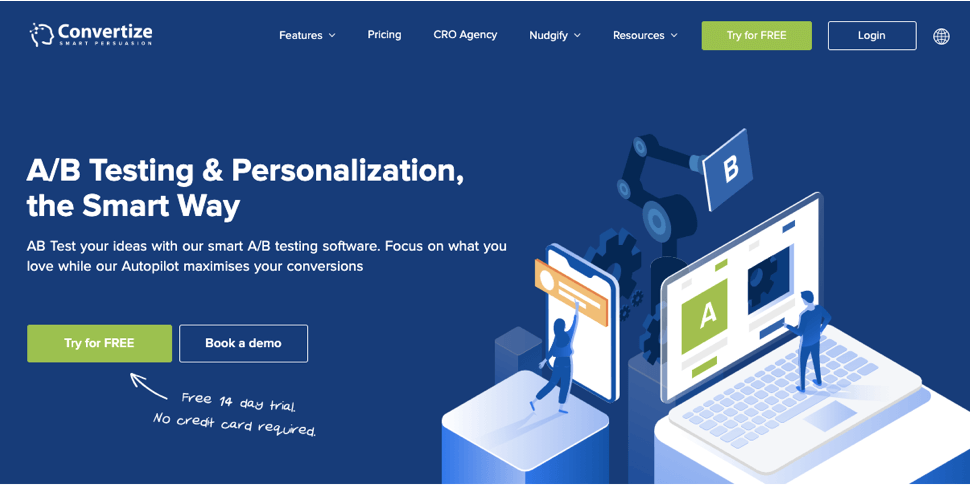
Best For: A/B tests, experience personalization
Suitable For: Small to big businesses
Integration: Yes
Convertize is a smart A/B Testing tool that fits everyone’s budget. It features advanced techniques like Autopilot™ that lets you run efficient A/B tests while maximizing the conversions simultaneously.
You can go from having a data-backed hypothesis to running a successful experiment in a matter of hours without bugging your developers. Plus, the hybrid statistics approach produces highly reliable results with more accurate statistical confidence.
How is Convertize a Smart A/B Testing Platform?
- Use the drag-and-drop SmartEditor™ to create the variations.
- Convertize Autopilot™ automatically manages traffic in the A/B test and shifts more visitors to best-performing pages to maximize conversions while optimizing it.
- It automatically responds instantly to behavior trends and uses historical data to optimize conversions.
- Convertize prevents A/B flicker and provides improved load speeds to pages.
Its Hybrid Statis Engine uses combined Bayesian and Frequentist methods to calculate test metrics such as CR%, confidence level estimated test duration, etc., to ensure error-free testing and high statistical significance.
It offers personalization options like Nudges, social proofs, and FOMO messages to increase conversions.
You can easily add Convertize to the tag manager or CMS platform you already use.
Pros
- An affordable tool for running A/B tests and offers crucial features.
- Provides an intuitive visual builder to design variations quickly.
Cons
- Has a steep learning curve.
- The pricing structure is based on the number of visits. It can quickly add to the cost with high-traffic pages.
Price: Starts at $49/month
4. Google Optimize
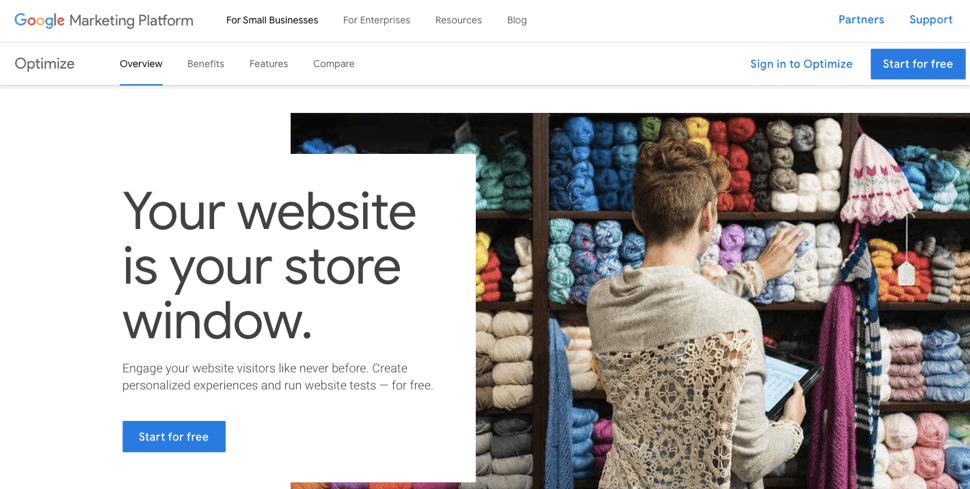
Best For: A/B test, split URL test, multivariate test
Suitable For: Small to big business
Integration: Yes
As the name suggests, Optimize is Google’s A/B testing solution that gives you one of the best data analysis tools in conjunction with Google Analytics. Along with testing capabilities, it also offers server-side testing, customizable URL rules, experience personalization, and more, so you can test and deliver online experiences to engage visitors.
Using Google Optimize requires a bit of technical expertise, but it is still a powerful tool at an affordable price, i.e., for free.
Features That Make Google Optimize More Than Just a Split Testing Software:
- You can run A/B tests, Multivariate tests, Split URL tests, and Redirect tests using Google Optimize.
- Optimize also has a WYSIWYG-editor so that you can create and deploy your variations quickly for any device.
- You can segment your audience according to the source, device, location, etc., to personalize their experience.
- It lets you set objectives and goals to measure your hypothesis’s success as you run the test.
- Google Optimize’s analytical engine utilizes Bayesian inference to show you the real-time performance of your variations compared to the control, such as success probability variants, conversion rate comparison, statistical significance, confidence level, etc.
- Optimize is also natively integrated with Google Analytics so that you can get real-time insights about visitor behavior, website performance, audience segmentation, traffic sources, etc.
Pros
- Access the features for free.
- Provides a Chrome extension to make changes to the live website.
- Native integration with other Google tools to analyze the A/B test reports.
Cons
- You cannot use segments from Google Analytics in Google Optimize tests for targeting.
- Allows up to 5 tests at a time. Google Optimize360 is needed to run more.
Price: Optimize comes in two versions as Optimise, free, and Optimize360, a paid version.
5. AB Tasty
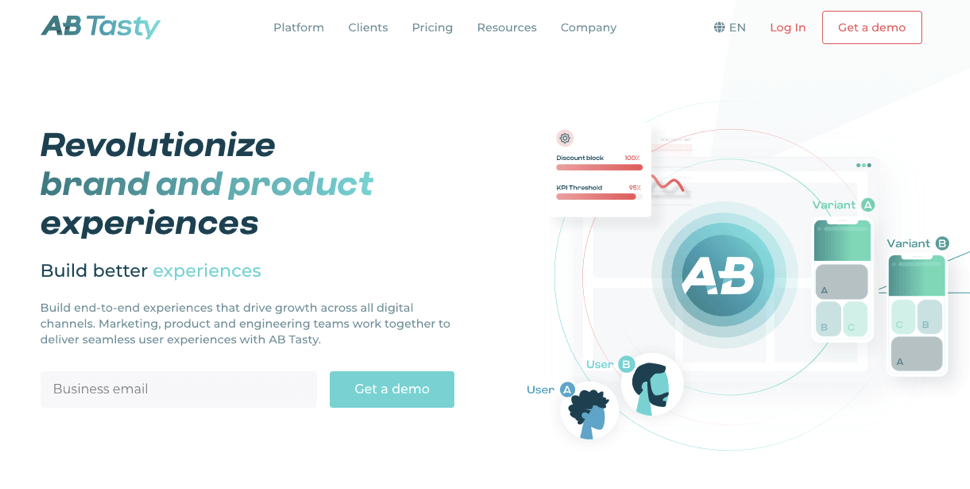
Best For: A/B tests on your website, app, or product
Suitable For: Small to big companies
Integration: Yes
AB Tasty is among the top CRO tools for companies getting started with optimization techniques. It provides plenty of features to run variation tests to improve your website. You can leverage powerful traffic segmentation options and the Bayesian-based statistics engine to drive reliable results for your experiments.
Here’s Why AB Tasty Is Among the Best A/B Testing Tools:
- Allows you to perform A/B tests, Split tests, Multivariate tests, and Multipage tests.
- Use the drag and drop editor to create and test variations.
- Its dynamic traffic allocation intelligently sends traffic to winning variation after reaching statistical reliability.
- Create any combination of goals to evaluate the performance of your experiments. Define events such as clicks and mouseovers, add widgets, etc.
- Set different campaign triggers to launch personalized messages at precisely the right moment.
- Utilize machine learning, behavioral, transactional, and location-based data, etc., to personalize user experience. Study the ROI of your campaigns and analyze test reports and confidence levels in real-time.
- It uses Al algorithms to segment the traffic as disengaged, wanderers, valuable, and clients.
- You can offer in-depth personalization options such as social proofs, image matchmakers, progress bar, etc., based on segmentation.
- Integrate with other tools to send your campaign reports with one click.
Pros
- Works on both website and mobile apps.
- An intuitive editor to set up the experiment without any coding.
- Supports client-side and server-side testing.
Cons
- Requires a lot of effort to set up G.A. tracking for your A/B tests.
Price: Available on request.
Related Read: 16 Best UI/UX Tools for Designers
6. VWO
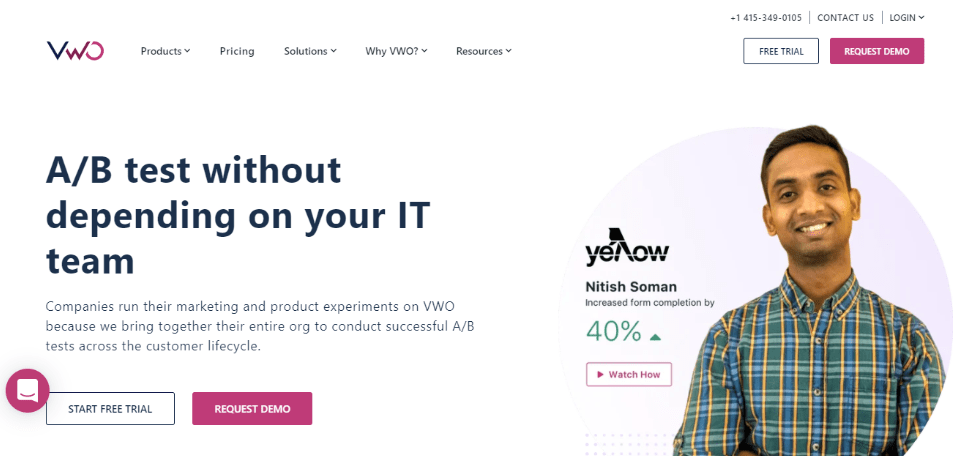
Best For: A/B testing, heatmaps, session recordings, experience personalization, surveys
Suitable For: Medium to large enterprises
Integration: Yes
VWO is another widely popular CRO and bucket testing tool that enables client-side and service-side testing to optimize your website. It is one of the best A/B testing and Split testing software in the market. Plus, it also provides behavioral analysis tools so you can collect data to build your hypothesis without the need for a separate tool.
- Perform A/B tests, Multivariate tests, and split URL tests to test your variations.
- Also, it offers session recording, heatmaps, on-page surveys, etc., to get real insights about visitor behavior and experience.
- Its easy-to-use visual editor lets you create test variations in minutes. You can also add various widgets such as pop-ups, banners, etc., using the visual editor test on your website.
- Create triggers based on visitor behaviors to decide when the widgets are shown to them.
- It also features an advanced code editor to make changes directly in HTML/CSS/JS.
- VWO provides asynchronous coding to reduce flicker and improve page load speeds.
- It employs SmartStats, a Bayesian-powered engine to show you test results and calculate the conversion probability of each variation, statistical significance, etc.
- Allows visitor segmentation like mobile vs. desktop traffic or new vs. returning visitors, or you can use custom dimensions to create new segmentations.
- Integrations available: Google Analytics, Kissmetrics, Demandware, Magento, and others.
Price: Plans with A/B testing tools, start @ $199/month.
Pros
- One-stop solution for CRO solutions.
- You can combine the A/B testing data with the funnel analysis to track the effect on various segments across the funnel.
Cons
- Steep learning curve due to the sheer number of features.
- It can be an expensive option if you are looking only for a testing tool.
7. Obviyo (Formerly HiConversion)
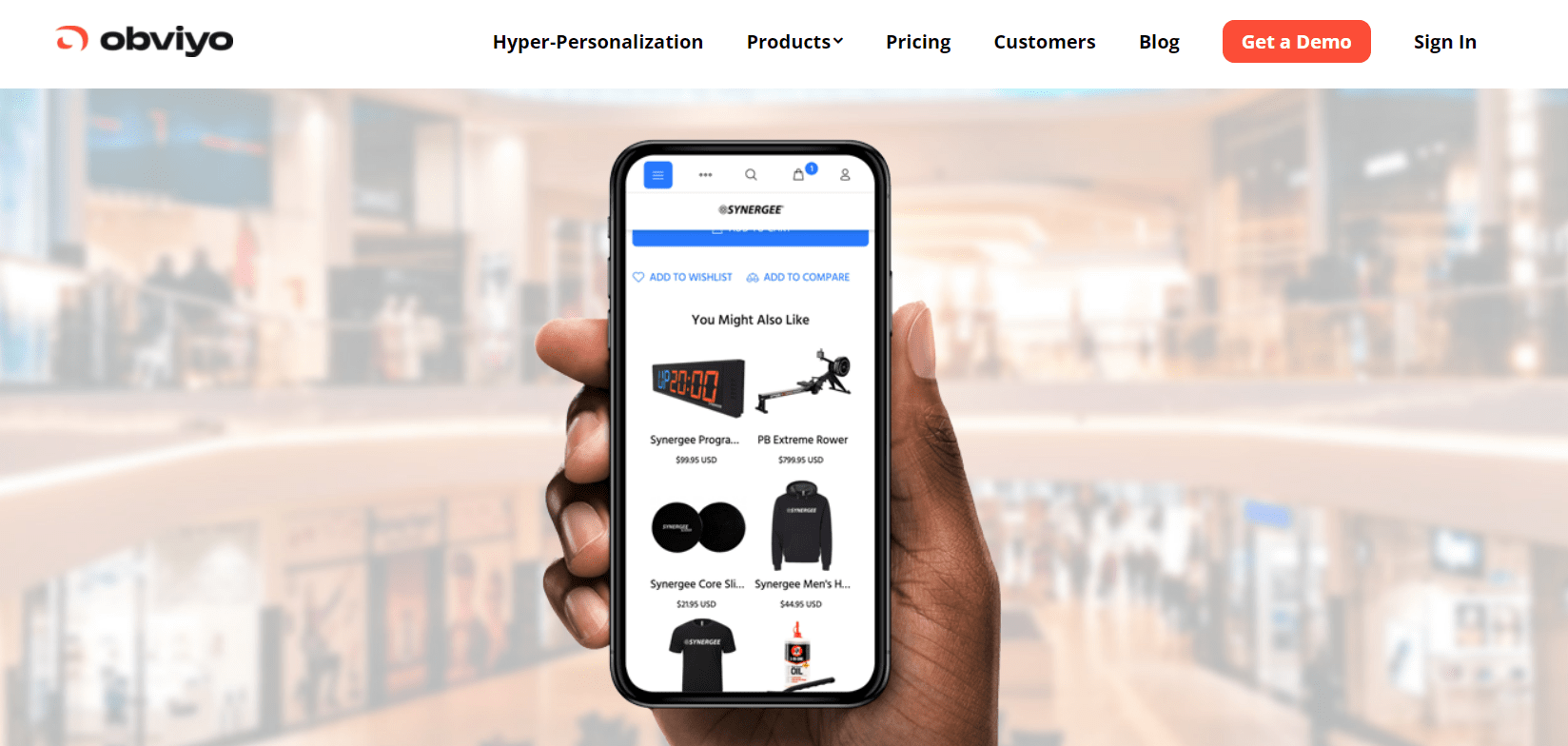
Best For: A/B testing, AI-based product recommendations
Suitable for: Small to big businessesIntegrations: Yes
Obviyo is a hyper-personalization software that uses machine learning and AI-powered testing and optimization techniques to render the best possible experience to your customers. Its adaptive engine lets you test multiple pages in parallel and dynamically allocate traffic to winning variation to maximize lifts.
What’s more, it analyzes and organizes the customer data in real-time to generate insights to be used in the next iteration, making the experimentation process more agile and fast.
Why Choose Obviyo as the A/B Testing Tool for Your Business?
- You can run A/B tests and Multivariate tests.
- Use more than 100+ templates to create your test variations easily.
- Its dynamic traffic allocation feature automatically identifies winning combinations and drives traffic to the best variation to maximize the conversions.
- With full MVT capabilities and Live data optimization, HIconversion’s self-learning AI allows you to continuously experiment and improve the website.
- Powerful AI-based personalization offers real-time product recommendations to visitors based on their behavior and context.
Pros
- Powered by Amazon’s hyper-personalization engine to show recommendations in real-time
Cons
- Needs better documentation and help material to improve product adoption among new users.
Price: Available on request.
Read Also: 14 Best Live Chat Software
8. Unbounce
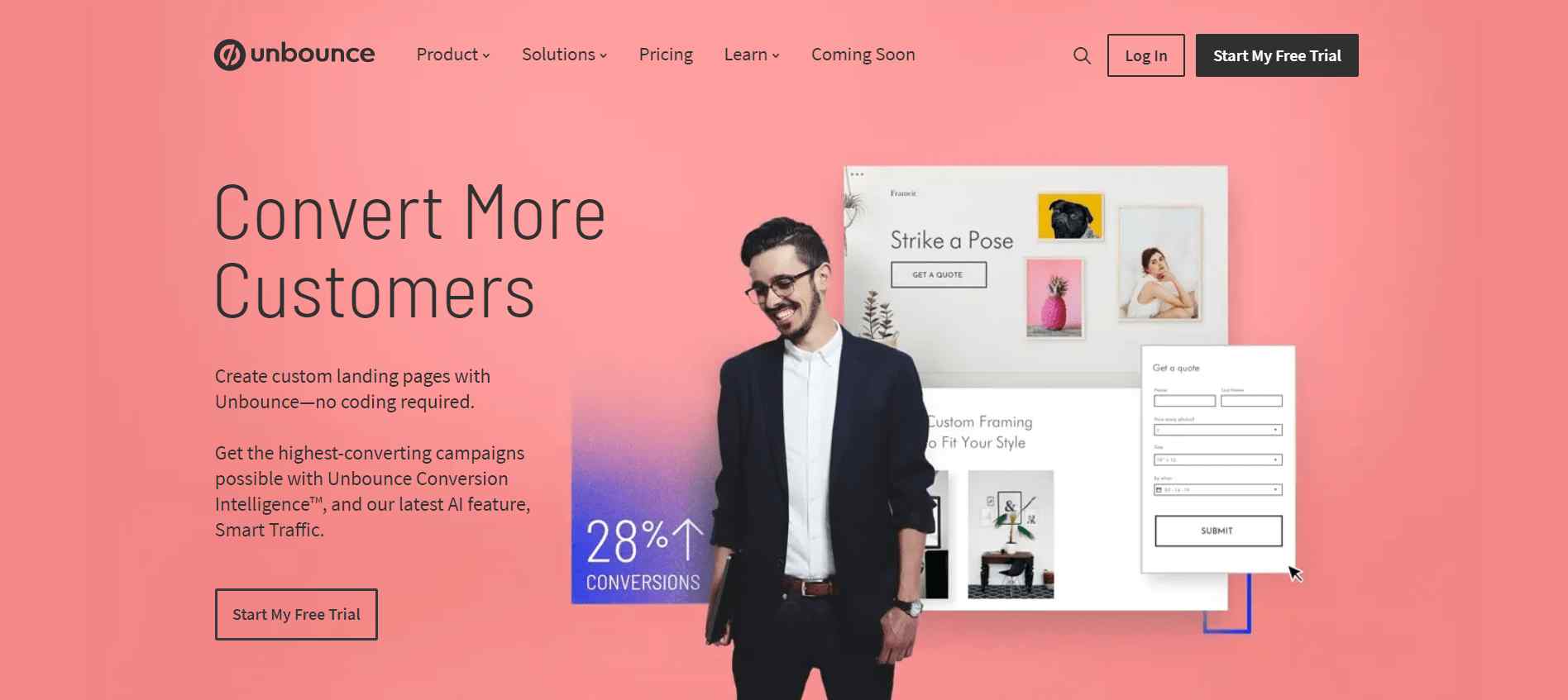
Best For: Landing page optimization, sticky bars, forms, pop-ups
Suited For: Small to big enterprises
Integration: Yes
Continuing on the AI-based A/B testing software theme, Unbounce’s Conversion Intelligence™ Platform is perfect for bringing in maximum ROI on your ad campaigns. With features like an intuitive landing page builder, AI writing tool (Smart copy), predictive conversion analytics, smart traffic allocation, and more, you can build and optimize your landing pages to drive more conversions.
Here’s Why We Added Unbounce to the List of Best A/B Testing Platforms:
- It allows A/B testing and split testing for your website.
- You can use the advanced drag and drop builder to design landing page elements.
- Unbounce uses the AI-powered engine, Smart Traffic™, to monitor visitor behavior and dynamically routes the traffic to the relevant variation accordingly to maximize conversions.
- It also offers personalization options for your landing pages, such as pop-ups. Sticky bars, Dynamic Text Replacement (DTR), etc., to prompt visitor action.
Price: Plans with A/B testing features start @$120/month.
Pros
- Flexible in-built website analytics engine, which is easier to set up than Google Analytics goals.
- The SmartCopy feature helps in writing targeted page content.
Cons
- Many features are locked in mid-tier plans, which can make the tool expensive.
- Pages created outside Unbounce cannot be tested.
Price: Plans with A/B testing features start at $120/month.
9. Fresh Marketer(Freshworks CRM)
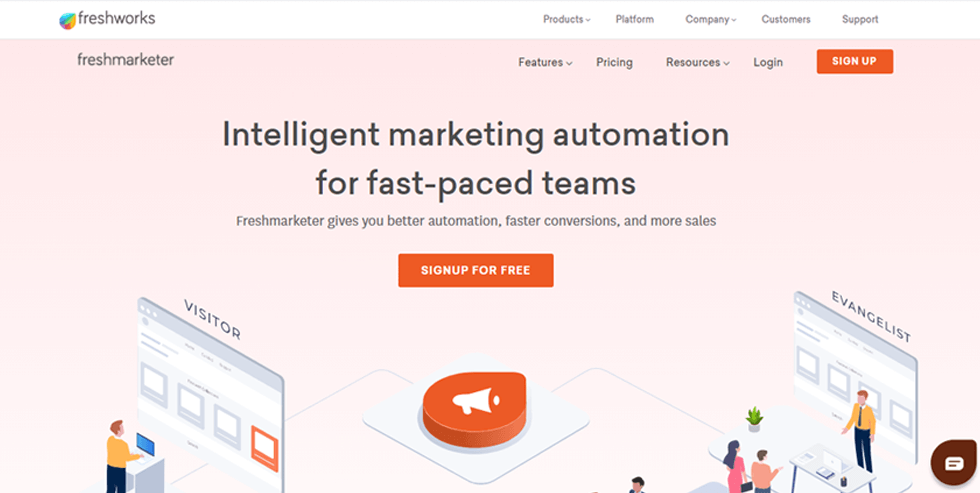
Best For: A/B testing, CRM, chatbots
Suitable for: Small to big businesses
Integration: Yes
With Freshworks CRM (formerly Freshmarketer), you get a one-stop marketing and CRO solution that offers tools for A/B testing, marketing automation, and website personalization.
You can track the results of your A/B test by assigning conversion-based metrics to your testing goals like added to cart, successful order placed, etc., which makes more sense than tracking just clicks. Plus, it also supports inbuilt heatmaps to collect quantitative data during the test for further iterations.
What Makes Freshworks a Complete Conversion A/B Testing Tool?
- It provides A/B testing, Split testing, and funnel analysis tools.
- It uses a robust WYSIWYG visual editor to help you create variations for your tests.
- You can also set up goals, custom events, and targeting options for each variation through the visual editor to quickly set up the tests.
- Segment the traffic to target the audience in a variation based on traffic, device, new visitors, etc.
- You can use the advanced calculator to determine the sample size required, optimal test duration, and level of confidence needed based on the baseline conversion rate and statistical significance you are trying to achieve to avoid false positives.
- The informative reports section shows the performance of each variation in terms of conversion rate, uplift, visitors, duration of the test, etc.
- Besides testing, it also offers many marketing tools and CRO tools such as email marketing, chats, workflow automation, session replays, and heatmaps to boost conversions.
Pros
- Add and track goals for each A/B test directly from the dashboard.
- Inbuilt heatmaps to collect behavioral data.
Cons
- Lacks flexibility in creating variations and setting up the test compared to other similar tools.
Price: Starts@$29/month.
Read Also: 30 Best Website Feedback Tools
10. Omniconvert
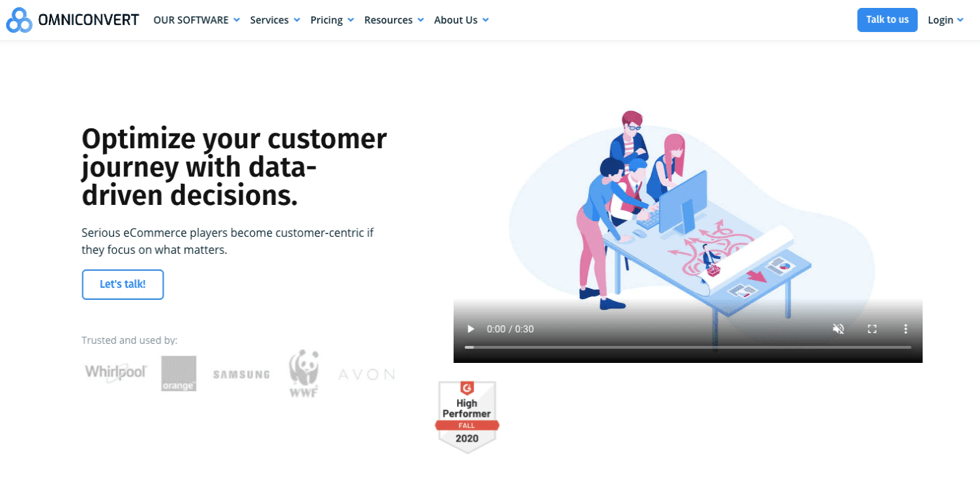
Best For: A/B testing, website personalization, surveys, in-depth analytics
Suitable for: Medium to big businesses
Integrations: Yes
Ideal for small and medium enterprises, Omniconvert offers several features to help you test your hypothesis and deploy the improvements on your website, mobile, or tablet using A/B testing and Split testing software.
With multi-goal tracking, advanced traffic segmentation, real-time customer data, AI-based automated experiments, and in-depth experiment analytics, you can make data-backed changes to your website. It also offers an integrated survey platform to collect valuable insights from customers.
Why Is Omniconvert Among the Best Tools for Ab Testing?
- It offers A/B testing and Split URL testing capabilities.
- Use the visual editor and code editor to create testing variations.
- Segment visitors based on 40+ parameters such as page visits, traffic source, time, location, language, etc.
- Ominconvert offers both Bayesian and frequentist algorithms to calculate the performance of the variations and other metrics such as statistical significance, confidence level, conversion rate probability, etc., to produce the winning variation.
- You can set several personalization options such as recommendations, pop-ups, survey forms, welcome messages, navigational tooltips, reviews, etc., based on user segmentation.
- Integrates easily with Google Analytics so you can export all the data to your analytics account.
Pros
- An all-in-one platform to test, analyze, and optimize your website.
- Omniconvert analytics is easier to set up and use than Google Analytics.
Cons
- Has a steep learning curve because of tons of technical aspects. We recommend taking the help of your dev team.
- No option to get an overview of all the running experiments. You can only view one test at a time.
Price: Starts @ $167/month.
Also Read: 11 Best Mobile In-App Feedback Tools
11. Kameleoon
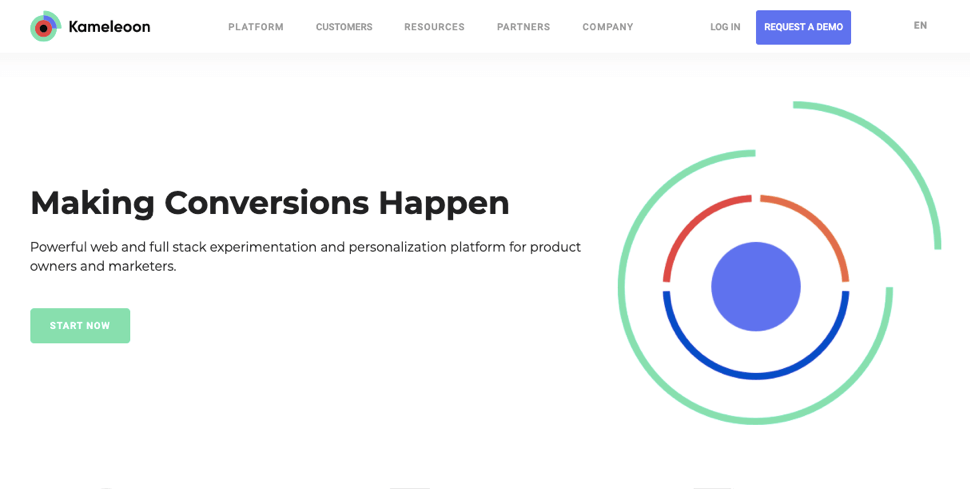
Best For: A/B testing, AI-based personalization
Suitable For: Small to big businesses
Integration: Yes
Kameleoon is also an enterprise tool for A/B testing and optimizing your website and mobile site. It offers experimentation and full-stack personalization options for client-side, server-side, and mobile apps (iOS or Android).
It also supports AI-based predictive pre-test simulations to help you see how your variation will perform against the control without launching the test. The tool is easy to use and can help you develop insights-driven optimization strategies to ensure minimum risks.
Features That Make Kameleoon a Perfect Choice for Bucket Testing Tool:
- You can run A/B tests and Multivariate tests for your hypothesis to see what works and what doesn’t.
- Use the WYSIWYG graphic editor to quickly change elements such as text, colors, product visuals, the size of CTAs, banners, etc.
- You can also add and test out widgets such as pop-in, countdown banner, social media bar, visit counter, etc.
- Use dynamic traffic allocation to redirect visitors to the best variation during the test automatically.
- It offers predictive targeting, which uses machine learning algorithms to analyze the visitor data, predict their behavior, and auto-segment them.
- It also offers a high degree of personalization both; based on segment and AI-driven, to calculate visitors’ conversion probability in real-time and trigger personalized experiences to maximize conversions.
- With AI-driven personalization options, you can set dynamic messages depending on visitor behavior and automatically personalize product suggestions for each of them based on the pages and products they visit.
Pros
- Supports client and server-side testing.
- Nuanced audience targeting options to find the right visitors for your website.
- One of the most detailed onboarding processes to improve product adoption.
Cons
- The graphic editor lags sometimes.
Price: Available on request.
12. Crazy Egg
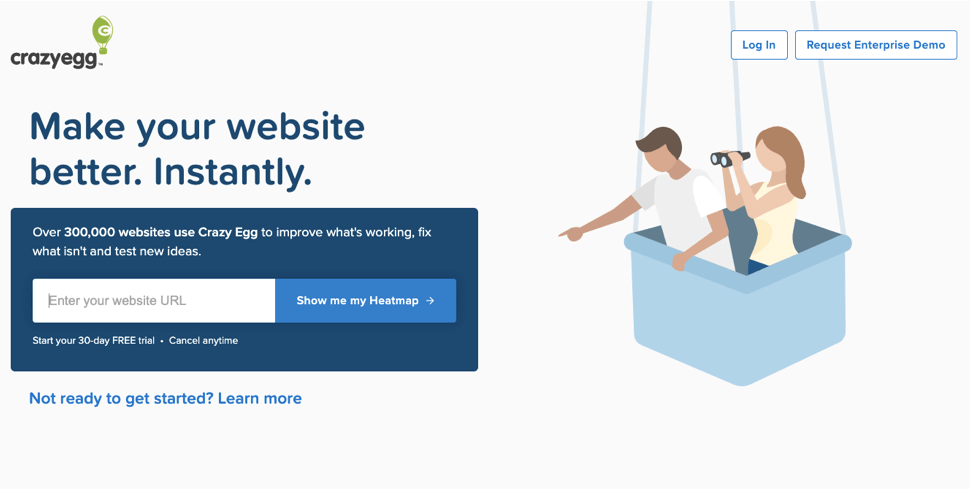
Best For: A/B testing, heatmaps, clickstream data
Suitable for: Small to big businesses
Integrations: Yes
Crazy Egg is a complete suite of behavioral and testing tools like heatmaps, session replays, and A/B testing. It means you can collect data for your experiment hypotheses and run the A/B tests using a single tool. If budget is your top priority while choosing an A/B testing tool without compromising the data reliability, Crazy Egg is the right choice.
Why Is Crazy Egg a Complete A/B Testing Platform?
- Perform A/B tests and split tests on your website.
- Use the advanced page editor to change elements like images, copy, and CTAs to create variations without the need for a developer.
- Run A/B tests simultaneously on multiple web pages by merely adding a snippet code to the desired pages.
- Crazy egg’s testing engine identifies the winning variation and automatically sends the traffic to it to maximize conversions.
- It also offers heatmaps, session recordings, and click reports to collect data for A/B tests.
Pros
- Provides a visual representation of visitor behavior.
- Track most interacted elements on your website during the A/B test.
- No-code builder to design variations quickly.
Cons
- It would be good if the dashboard displayed more A/B test data. Right now, you need to click on each tab to view detailed information.
Price: Starts @$24/month.
13. LeadFormly
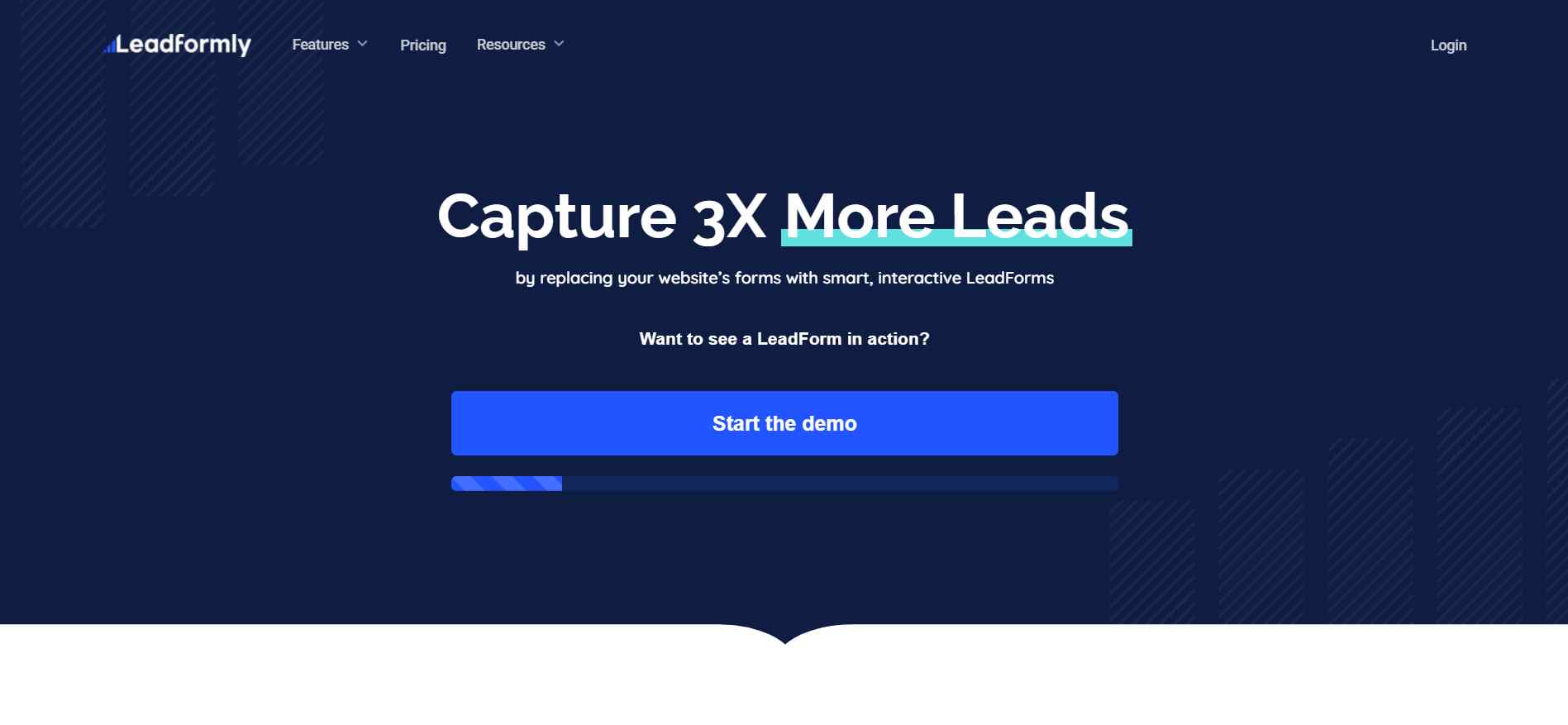
Best For: A/B testing, form analytics
Suitable for: Small to big businesses
Integrations: Yes
Leadformly is a form analytics tool that helps you design and test interactive website forms to capture new leads and collect visitor feedback. You can build multi-step forms using over 50+ templates and experiment with their variations using the inbuilt A/B testing platform to improve user experience and maximize response rate.
Here’s Why Leadformly Stands Among the Best Split Testing Software for Website Forms:
- It lets you perform A/B testing on your webforms.
- It allows you to Split test your LeadForm without any additional tools.
- You can create forms in minutes using drag & drop builder, branching logic, pre-built templates, etc.
- You can design different test lead forms and use form analytics to track the lead value, form ROI, responses, etc., to see which forms work best for your website.
- As forms play an essential part in CRO, Leasformely makes it easy to optimize the forms to maximize visitor engagement so you can generate new leads.
Pros
- One of the largest integration stacks among testing tools to manage data.
- Built-in form analytics to optimize your forms.
Cons
- The pricing is based on the number of leads generated.
Price: Pricing starts @$37/month.
14. Hubspot
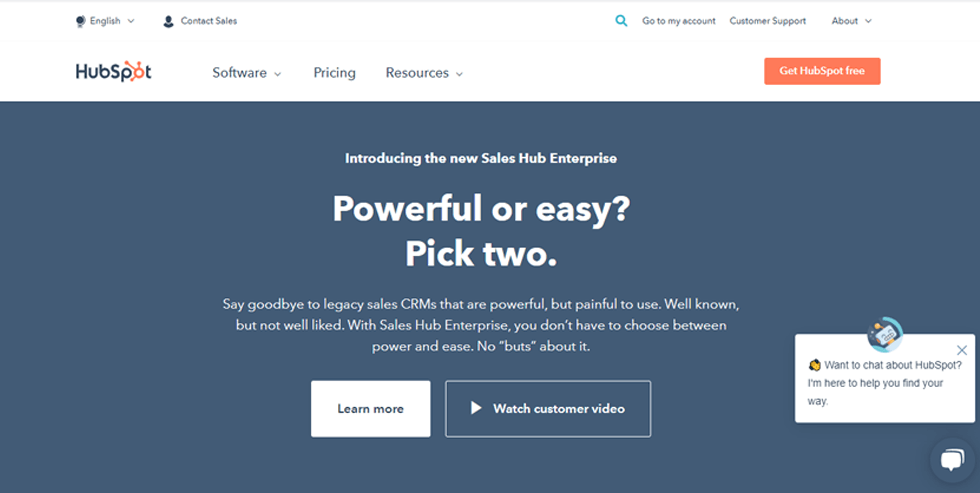
Best For: A/B testing, CRM, marketing campaigns
Suitable for: Small to big businesses
Integrations: Yes
Hubspot is a complete marketing and customer management system. What it also gives you is the ability to A/B test your web pages and marketing emails. It’s an inbuilt feature for professional and enterprise account holders to help them run optimization tests on their landing pages and web pages.
This single software lets you manage customer interactions, social media, experimentation, website analytics, and customer support under one roof. But the added features also make it an expensive option.
Why Use HubSpot for A/B Testing?
- Run A/B tests and split tests into your web pages, landing pages, and marketing emails.
- Create variation in minutes using the intuitive yet straightforward page editor.
- You can also create multi-language variations of the pages with a click to run multiple tests simultaneously.
- Choose the test duration, traffic distribution, and winning metrics while testing the marketing emails.
- Filter and sort the test result data by time, specific metric, frequency, and other attributes.
- Instantly publish the winner of your A/B test with a click to remove other variations from the website.
Pros
- The combination of marketing, customer support, and CRM tools in one platform.
- Run A/B tests on your mail campaigns and forms.
Cons
- Plans with A/B testing features are more expensive than other similar tools.
Price: Starts @ $800/month billed annually
15. Zoho PageSense
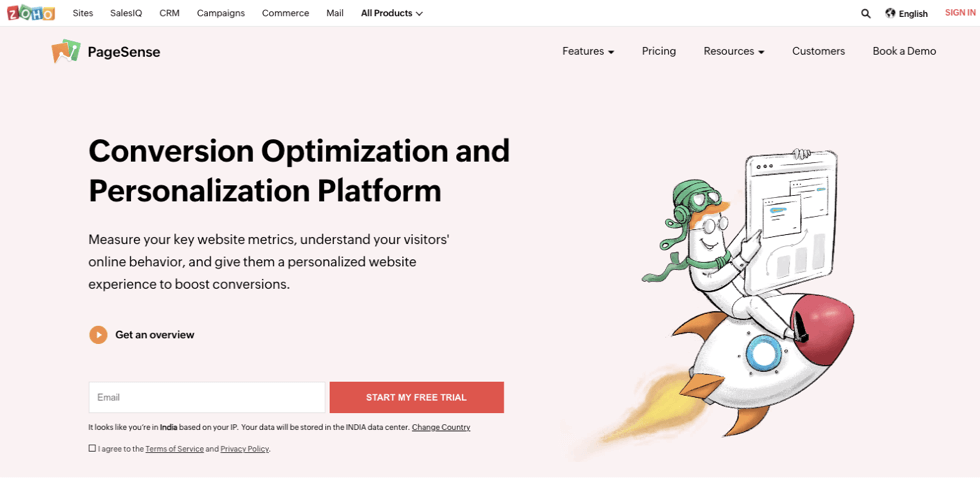
Best For: A/B testing, funnel analysis, form analytics, session replays
Suitable for: Small to big businesses
Integration: Yes
Zoho PageSense is another one-stop conversion optimization and experience personalization platform for small and medium businesses to optimize the website and boost conversions. It comes packed with features like heatmaps, form analytics, web analytics, session replays, push notifications, A/B testing, and more to help you map customer behavior and optimize your website using an experiment-based approach. Plus, it is pretty affordable.
Why Choose Zoho PageSense to Optimize Your Website & Visitor Experience?
- It allows A/B testing and Split URL testing.
- It features an intuitive Visual Editor so you can create variations easily.
- Zoho provides advanced segmentation options to target specific audiences for your variations based on device, browser, new or old visitor, traffic source, etc.
- You can use the analytics dashboard to analyze your variations’ real-time performance and filter the data as required. Study the conversion rate trend, conversion rate, visitors, etc., for each variation.
- It offers heatmaps, session recordings, and form analytics to give behavioral insights about visitor actions.
Pros
- All-in-one conversion optimization and testing tool.
- You can trigger push notifications based on visitor behavior.
Cons
- The user interface can sometimes be rigid. Needs to be more user-friendly.
Price: Pricing starts @$37/month.
16. Convert
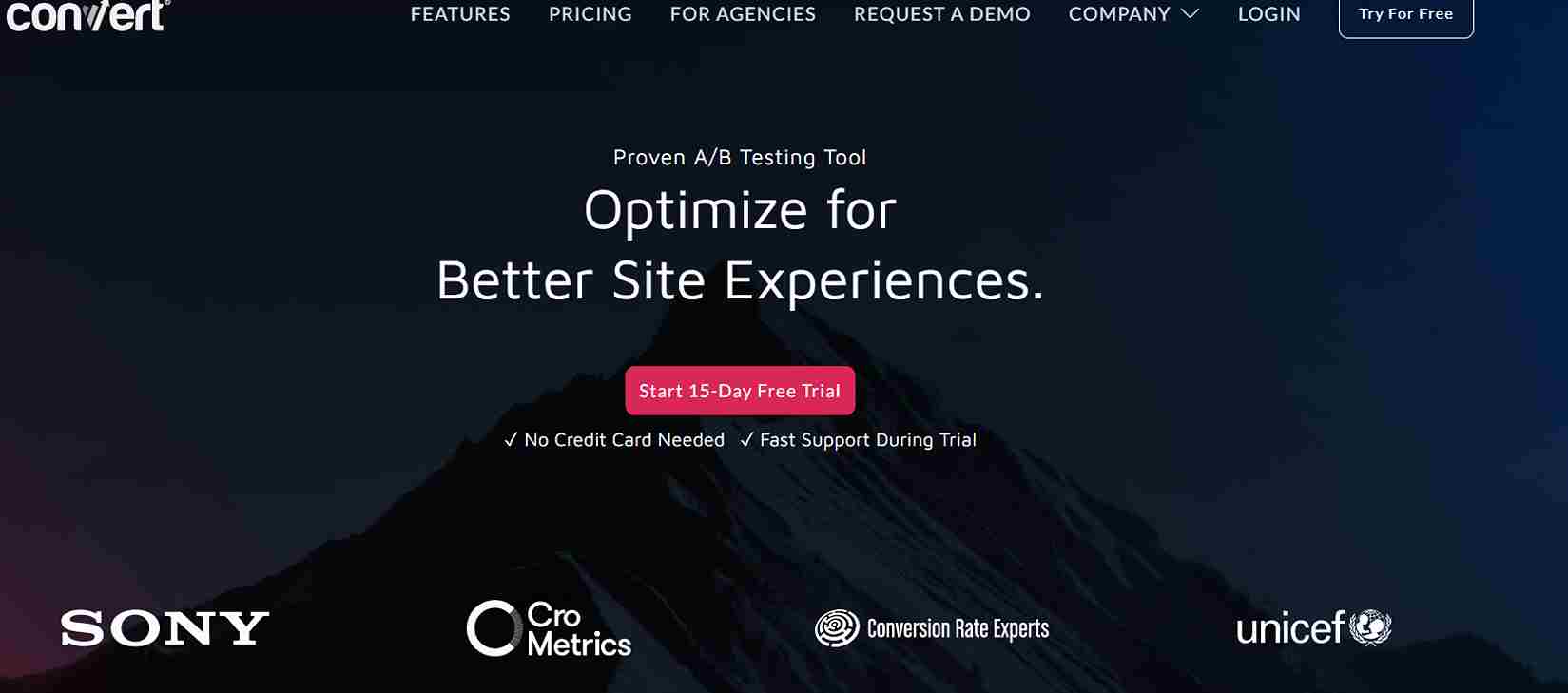
Best For: A/B testing
Suitable for: Small to medium businesses
Integration: Yes
Convert is a high-powered testing and personalization tool best suited for CRO experts and agencies. It is one of the fastest A/B testing platforms, which provides a flicker-free experience to the visitors during the experiment. With advanced test targeting, in-depth real-time reports, visit tracking, and over 100+ integrations, Convert can help you launch winning tests with minimal effort.
What Makes Convert a Popular A/B Testing Tool?
- It provides A/B testing, Split testing, Multivariate testing, and Multipage testing capabilities.
- Use the inbuilt drag and drop editor and the style sheet editor to create test variations and dynamic pages.
- Target your visitors during and after the tests to drive maximum conversions. Target them by device, source, cookies, location, JS events, etc.
- It also provides post-test visitor segmentation to identify new/returning users, browsers used, campaign clicked, locations, etc.
- Its SmartInsert™ technology ensures flicker-free and blink-free testing reducing bias and improving page load speeds.
- Easily integrate any third-party tool with Convert, and start turning digits into valuable insights.
Pros
- Intuitive design makes it easy to set up goals for the A/B tests.
- The advanced code editor and the visual builder let you develop complex experiments and multi-page experiences with ease.
Cons
- Some users may experience flickers during the tests.
Price: Starts @ $699/month.
17. Adobe Target
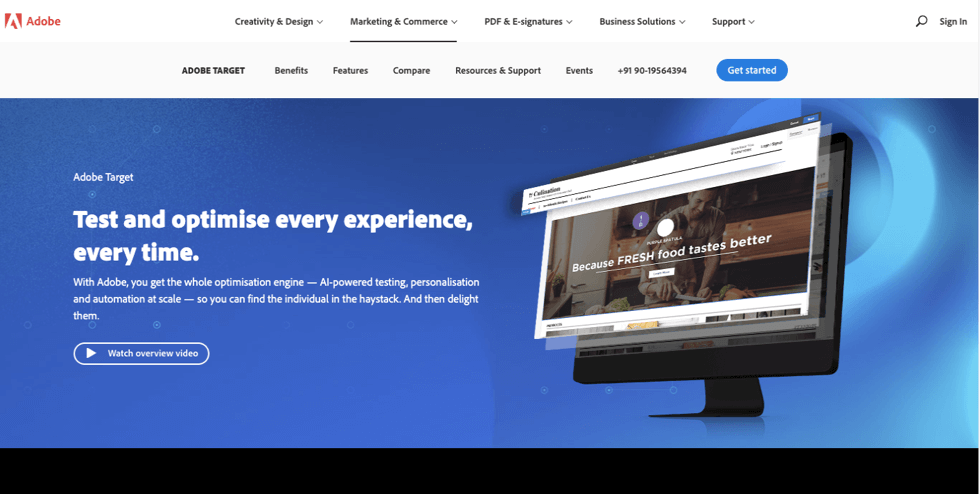
Best For: A/B testing
Suitable for: Medium to big businesses
Integrations: Yes
Like other Adobe products, Adobe Target is an enterprise-level optimization platform powered by self-learning AI algorithms to run winning tests across web, mobile app, and more on both the client and server sides. It lets you follow an omnichannel approach to optimize every customer touchpoint to deliver the best possible experience and increase conversions.
Here’s Why Adobe Target Is One of the Most Advanced A/B Testing Software on the List:
- It offers A/B testing, split testing, Multivariate testing, and Muti armed bandit testing capabilities.
- Use their WYSIWYG Visual editor to build and test unlimited variations.
- Adobe’s machine learning algorithm diverts the traffic to the winning variation to maximize the conversions and reach statistical significance faster.
- You can integrate it with Adobe analytics to analyze the performance of your variations in real-time. Compare the uplift, conversion rate trend, confidence level, visitors, etc., for each variation from the single screen.
- It also offers omnichannel testing and personalization tools to provide a consistent experience across all visitor touchpoints.
- Use AI automation to show relevant product recommendations and offers to the visitors throughout their journey based on their behavior.
Pros
- Native integration with Adobe Analytics provides in-depth data about your website and tests.
- Offers granular segmentation to target different audiences based on multiple factors and parameters.
Cons
- Comes as a part of the Adobe suite. Cannot be purchased separately.
- Steep learning curve. The setup requires help from training courses and help materials.
Price: Available on request.
18. Evolv
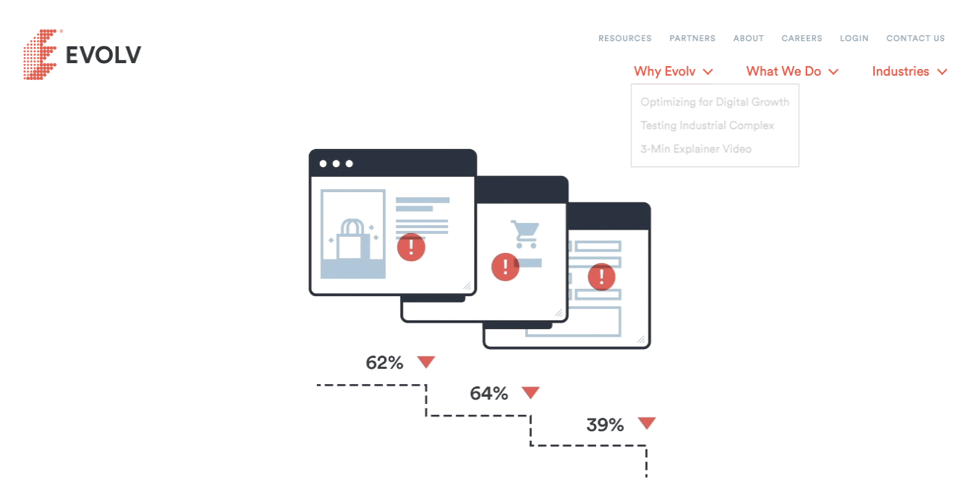
Best For: A/B testing, multivariate testing, on-site personalization
Suitable for: Small to big businesses
Integrations: Yes
Evolv also leverages AI to produce accurate A/B testing and optimization results for your websites. It tracks actual customer behavior across all platforms in real-time to train the machine learning algorithm in predicting the experiences that will produce the best results. With the Evolv AI, you can run continuous experiments using the data from the previous test to fuel the hypothesis for the next one and produce winning variations.
Features That Make Evolv a Top A/B Testing Tool:
- It supports A/B Testing and Multivariate testing.
- Evolv uses artificial intelligence (AI) to improve experimentation ROI by increasing test velocity and win rate.
- The system automatically identifies which hypotheses are positively impacting performance and those which are not.
- Evolv’s AI then uses the data to automatically generate new experiments to search for higher performance within an experiment.
- Evolv allows you to evaluate many hypotheses simultaneously using a single experiment by presenting personalization and optimization ideas that would work best for you.
Pros
- Ability to test multiple ideas simultaneously using both A/B testing and multivariate testing.
- The rule-based targeting lets you target niche audience segments to measure the impact of the tests accurately.
Cons
- The reporting dashboard UI needs more sorting options to segment the data.
Price: Available on request.
19. SiteSpect
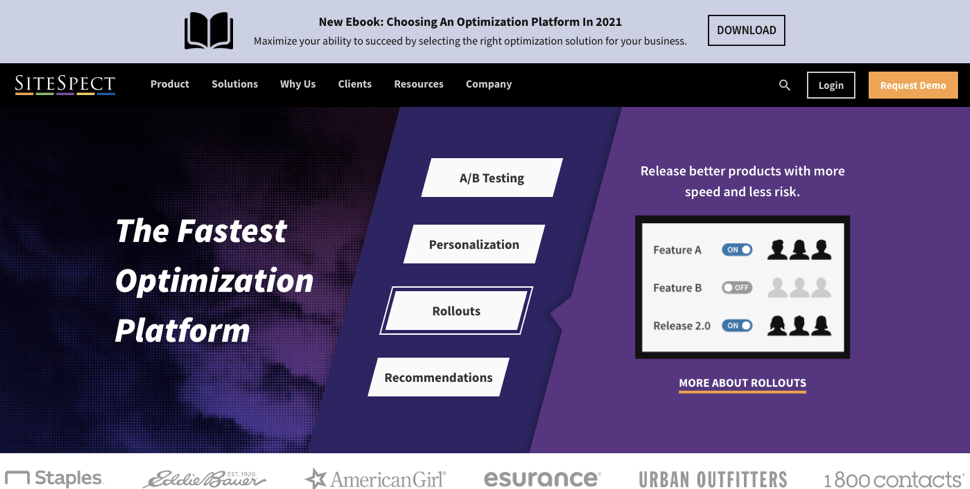
Best For: A/B testing, AI-based product recommendations,
Suitable For: Small to big businesses
Integrations: Yes
SiteSpect is a full-stack testing platform for high-volume websites and is often termed as the fastest optimization tool in the market. It offers both client-side and server-side testing tools for companies to maximize conversions.
What Makes SiteSpect One of the Best A/B Testing Tools?
- You can use it to run A/B testing, Split testing, and Multivariate testing.
- Sitespect is available as an on-site solution, cloud-based solution, and hybrid deployment.
- It offers a best-in-class visual editor to create variations, set behavior metrics for your campaigns, set audience targeting, and even preview page HTML before deployment.
- It also incorporates a detailed dashboard view to show insights about customer interactions on the website and the real-time impact of your personalization elements compared to the original page.
- You can see real-time changes in the KPIs of variations and control, variation performance, and website performance in the reports. It automatically calculates statistical significance, the remaining test duration, identifies campaign Outliers, etc.
- You can segment users based on behavior, geography, user agent, time, or a variety of other criteria.
- It also Provides in-depth behavioral & contextual targeting. You can target visitors based on geography, device, Referral, source, previous visits, in-session, omnichannel, in-store behavior to personalize their experience.
- You can integrate Sitespect with your CDP, CRM, and DMPs to maximize testing and optimization capabilities.
Pros
- Offers granular configuration options like load balancing, DNS records, and custom headers.
- It lets you export raw data sets with a click to run more complex analysis.
Cons
- There is a need to update the performance matrix UI to show various statistics at a glance. Right now, you need to hover over the results to view the stats.
Price: Available on request.
20. Oracle Maxymiser
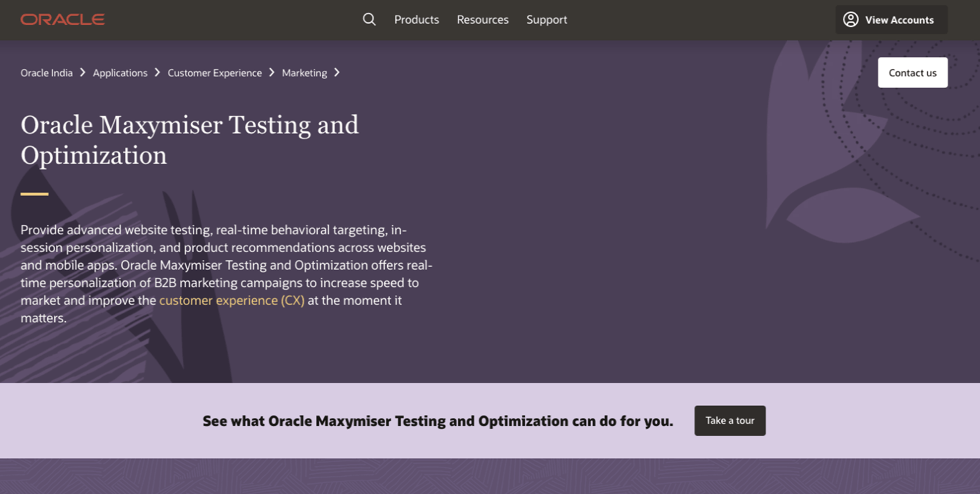
Best For: A/B testing
Suitable for: Small to medium businesses
Integrations: Yes
Oracle Maxymiser is a part of the Oracle marketing toolset. It offers features like advanced website testing, visitor personalization, product recommendations, and real-time behavioral targeting to optimize the performance of your website and mobile app. You can simultaneously test, optimize and personalize your marketing campaigns to deliver a consistent experience.
Why Choose Oracle Maxymiser:
- It provides tools for A/B testing, Multivariate testing, and funnel testing.
- It provides website testing, advanced website testing, real-time behavioral targeting, in-session personalization, and product recommendations across websites and mobile apps.
- You can use the visual editor to create variations and design your entire campaign by setting rules and personalization options from the editor itself.
- Oracle employs a powerful statistics engine to automate the testing for you. It automatically calculates the test duration, manages traffic allocation during the test to boost statistical significance, and calculates confidence level.
- It also features heat maps, in-session data, customer journey insights so you can deliver a truly personalized experience to your customer on the website and app as well.
- You can use predictive analytics to target visitors and set triggers when certain conditions are met to maximize conversions, such as offering relevant product and content recommendations automatically to specific visitor segments,
- You can easily integrate it with your DMPs and CRM to import the data to design tailored experiences using Oracle Maxymiser.
Pros
- Intuitive interface and visual builder to design tests quickly.
- Track customers’ website behavior in real-time to provide a personalized experience.
Cons
- Little expensive than other similar tools.
- Reporting section needs to show more details about the A/B test performance.
Price: Available on request.
21. Wasabi A/B test

Best For: A/B testing
Suitable for: Small to medium businessesIntegrations: No
Wasabi is an open-source A/B testing platform from Intuit. It is an enterprise-grade experimentation solution to run tests across your web, mobile, and desktop. Plus, it is available over the cloud or as in-house installation to give you complete control of your testing data.
Here’s Why Wasabi Is an Excellent Tool for A/B Testing:
- Deploy it either on cloud or in-house installation.
- It’s suitable for both client-side and server-side testing with real-time performance of 30ms on the server-side.
- It’s REST API driven, which means it’s compatible with any coding language & environment.
- You can assign users to experiments in real-time when they interact with the product experience instead of pre-segmentation like in other A/B testing tools.
- Intuitive dashboard to visualize important experiment analytics and metrics. You can also send the test data to your workspace analytical tools.
- Supports integration with other tools like Hadoop, Tableau, and more.
Pros
- Affordable A/B testing solution that allows you to customize it as you want.
Cons
- The initial setup may take some time and requires technical knowledge. We recommend taking help from your development team.
Price: Open-Source
22. Intellimize
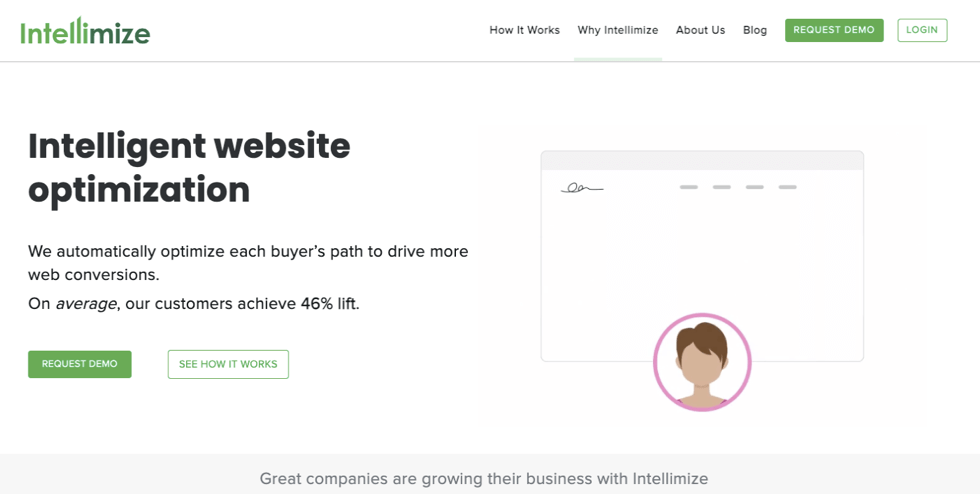
Best For: A/B testing
Suitable for: Small to big businesses
Integrations: Yes
Intellimize is more than just an A/B testing platform. It also provides tools for optimizing conversion rates and employs machine learning to show personalized content to visitors. You can test multiple variations in parallel and implement the ones that push the visitors towards conversions. The software is suited for both B2B and B2C website optimization.
Here’s Why Intellimize Is One of the Leading Website Optimization & A/B Testing Tools:
- You can set various campaigns with personalized variations to your landing pages, such as images, text, dynamic content, etc. Then Intellimize machine learning algorithms automatically test each change to find the winning variations.
- For each unique visitor, you can automate landing page optimization and show the most relevant headlines, copy, content, images, and calls to action (CTAs).
- Use the Intellimize dashboard to get insights about the automated website optimization continuously running in the background.
- You can see campaign reports to review performance metrics such as incremental value, incremental conversions, and total lift.
- It also segments the data based on traffic source, location, time of day/week, device, URL parameters, etc.
- You can set goals to optimize the conversions and customer engagement, such as add to cart, file form, etc. Based on your goals, Intellimize triggers CTAs to help you achieve the goals like showing survey forms to exiting visitors and collecting information, or offering free shipping coupons to prompt checkout.
Pros
- Offers full-fledged conversion optimization services to optimize your website.
- The AI-based engine helps to maximize conversions based on winning variations.
- Provides a great onboarding experience to help you set up the tool.
Cons
- Goal settings can be hard to set up and require effort.
- It can sometimes cause flickers during tests. Do keep an eye out.
Price: Available on request.
23. Kibo (Formerly Monetate)

Best For: A/B testing, multivariate testing, AI-based personalization,
Suitable for: Small to big businesses
Integrations: Yes
Kibo is another testing and optimization tool that leverages Artificial intelligence to fuel 1-to-1 personalizations for website visitors based on behavioral insights. It can handle anything from sophisticated A/B tests to AI-driven experience personalization to create individualized experiences and delight your visitors. With machine learning, you can reduce risks, auto-allocate traffic based on user behavior, and see real-time predictions on winning variations without the need to wait for statistical significance.
What Makes Kibo a Top-Notch Optimization & A/B Testing Platform?
- It provides A/B testing, Multivariate testing, and dynamic testing tools.
- The dynamic testing automatically diverts the traffic to the winning variations to maximize the conversion during the tests.
- It segments the visitors based on over 150 parameters such as source, time, geography, weather, browsing data, etc., to target different audiences for your tests.
- It automatically groups the visitors based on their behavior, segment size, or revenue potential to allow real personalization opportunities.
- Use AI to deliver a 1-to-1 personalization experience to your visitors based on your goals for increasing conversion, reducing bounce, or any other custom metric.
- It also offers AI-driven product recommendations based on customer profiles and behavioral insights to maximize conversions.
- Monetate provides advanced analytics to give you actionable insights about the performance of your variations, statistical significance, next best action, etc.
Pros
- Leverages machine learning to optimize conversions in real-time during tests.
Cons
- The API documentation can be improved to include sample codes and required data/fields.
Price: Available on request.
24. Webtrends Optimize
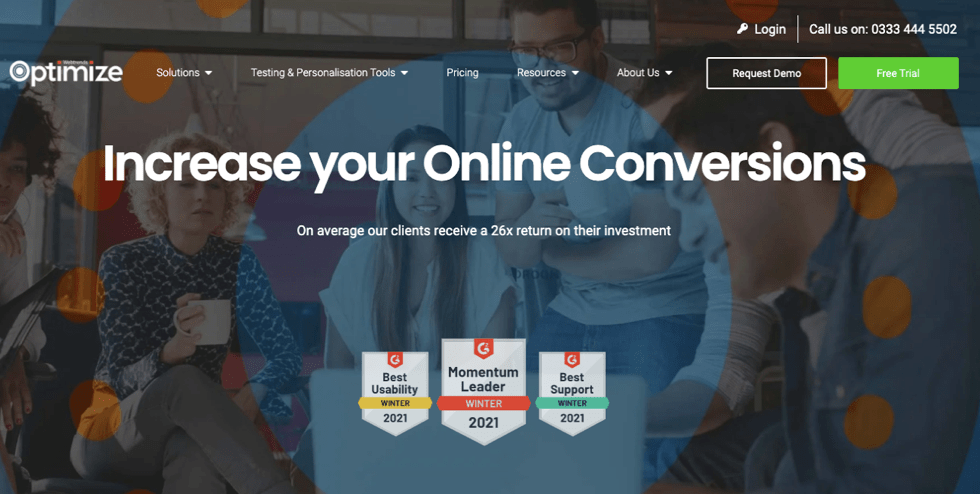
Best For: A/B testing, client-side testing, server-side testing, product recommendations, surveys
Suitable for: Small to big businesses
Integrations: Yes
Webtrends Optimize is another enterprise-grade experimentation platform that supports a suite of optimization and personalization features to enhance the visitor experience. These include client-side testing, server-side testing, social proofs, onsite surveys, product recommendations, and more. It lets you create variations to test multiple personalization features and select the winning ones to maximize ROI.
Why Is Webtrends Optimize One of the Most Effective Conversion A/B Testing Tools?
- You can perform A/B tests, MVT tests, Split tests, Funnel tests, Redirect tests, and Server-Side tests.
- As with other significant tools, Webtrends also support a WYSIWYG visual editor for your tests.
- You can also run baseline analysis with your A/B tests to capture essential user data, e.g., journeys, drop-offs, frustration points, interaction, etc.
- It allows you to target the audience based on behavior, source, geolocation, meta tags, cookies, IP address, New vs. returning, etc.
- It offers comprehensive reporting so you can see in-depth data such as views, variation performance, conversion rate stabilization, statistical significance, confidence level, etc.
- Webtrends incorporates several personalization features like social proofs, recommendations, exit intent overlays, surveys, bars, etc.
- You can easily integrate it with your CRM tools to create customer profiles and target each segment with personalized offers.
Price: Available on request.
25. SiteTuners
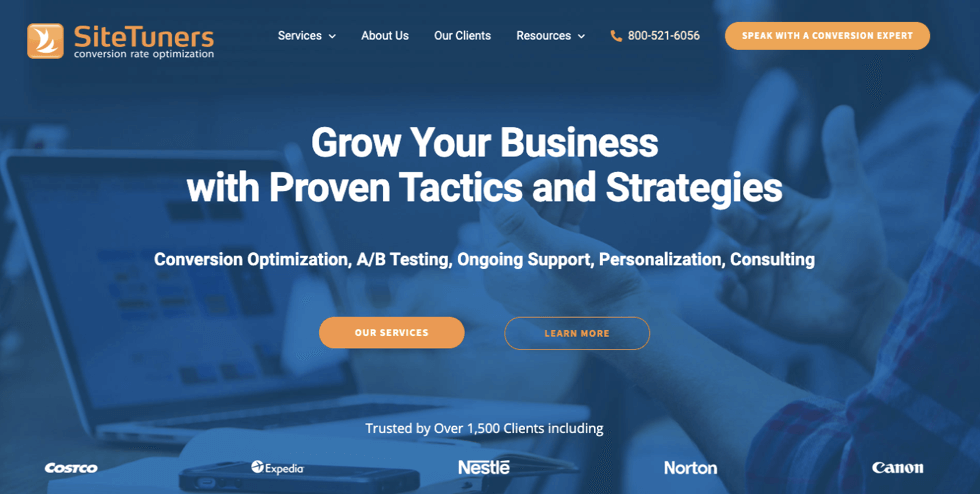
Best For: A/B testing, multivariate testing, optimization audits
Suitable for: Medium to big businesses
Integrations: Yes
SiteTuners is a Strategic CRO and testing solution that can handle multiple processes like website design, optimization, and testing under the same roof. Instead of providing a stand-alone tool, Sitetuners provides these features as services. It means you get a team of experts who identify improvement points, formulate the hypotheses and run successful A/B tests to optimize your website for conversions.
Here Is Why We Added SiteTuners to This List:
- It lets you perform A/B tests. Split tests and Multivariate tests
- Unlike other tools, it provides you with a team of professionals to draw the roadmaps to run A/B tests on your website for you.
- Lets you identify what elements will significantly impact conversions and formulate an A/B or multivariate test plan for your team to implement.
- Offers CRO audits and website design services to identify the landing pages’ issues, fix them, and increase conversions.
Pros
- Provides you with a team of professionals to handle your testing and optimization processes.
- Timely data delivery and knowledge transfer to your internal team.
Cons
- Can turn out to be an expensive option for smaller businesses.
Price: Available on request.
Power up Your A/B Testing Game!
So there you have it – a list of best A/B testing tools that can help you compare, analyze and convert. You may not need a tool with a long list of features; just the correct tool that would work best for you to make the process easier. If done correctly, A/B testing can optimize your website to deliver the best customer experience possible. You can make data-backed conclusions to improve customer engagement and conversions on your website radically.
FAQs
How do you perform an A/B test?
There are five steps involved to run an A/B test:
- Research to collect website performance data to find the areas of improvement.
- Formulate a valid hypothesis based on the performance data to detail what needs to change in the original design.
- Create variations to test against the control design.
- Use an effective A/B testing tool to run the test.
- Analyze the results and deploy the changes from the winning variation.
What is AB testing used for?
A/B testing is used to optimize landing pages, web pages, website forms, and more to improve conversion-based metrics like conversion rate, click-through rate, and form completion rate. It lets you alter one webpage element at a time and test its effect on your business goals.
Why do we do AB testing?
A/B testing is a proven method to run controlled experiments on your website to optimize various elements like headlines, content copy, position & size of CTAs, and other elements. This method produces data-driven positive results with reduced risks and helps to increase website conversions.
Reads
Want insights that improve experience & conversions?
Capture customer feedback to improve customer experience & grow conversions.